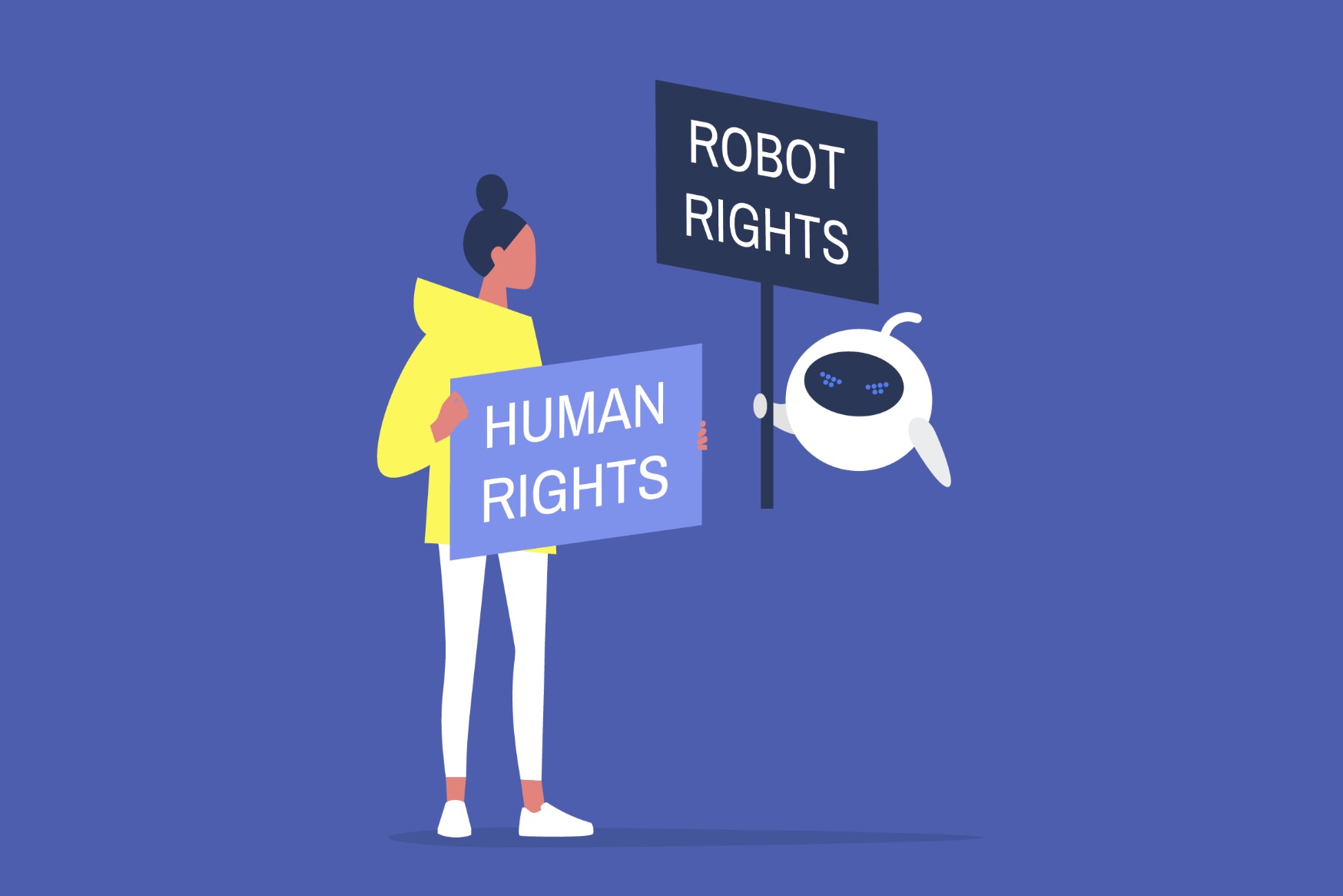In today's competitive business world, standing out and captivating your audience is crucial.
Problem Solving: We'll explore how to effectively resolve the challenge of creating engaging company introductions that leave a lasting impression.
Target Audience: This content is intended for businesses looking to captivate their audience through AI avatar presentations. Whether you're a startup, an established enterprise, or anyone in between, harnessing the power of AI avatars for company introductions can elevate your engagement game.
Optimizing the Approach: To make the most of this approach, it's important to carefully design the AI avatar to effectively convey the key information about your company and its products or services. This might include information about your company's history, mission and vision, key team members, and any special expertise or capabilities you have in your industry.
AI Avatar Benefits: Using an AI avatar to present a company introduction can be a powerful and effective way to showcase your business and engage your audience. By carefully designing the AI avatar to effectively convey your company's unique strengths and capabilities, you can create a compelling and memorable experience for your audience.
Simple Execution: Simply upload your PPT to AI Studios, and the AI avatar will read it in the desired text. It's remarkably simple to execute.
Insert ppt slide
Prepare the company introduction ppt that you have already created. Insert a note into the ppt sheet and put in what you want to explain.
Insert PowerPoint. You can drag or select a file to insert. Please note that only 16:9 pptx is supported.

After inserting the PPT, the text part is automatically inserted.
Select the desired model and click Audio Preview to test how the AI model will speak in the output. Audio Preview is in the lower right corner of the text field.
At this time, credits do not decrease.
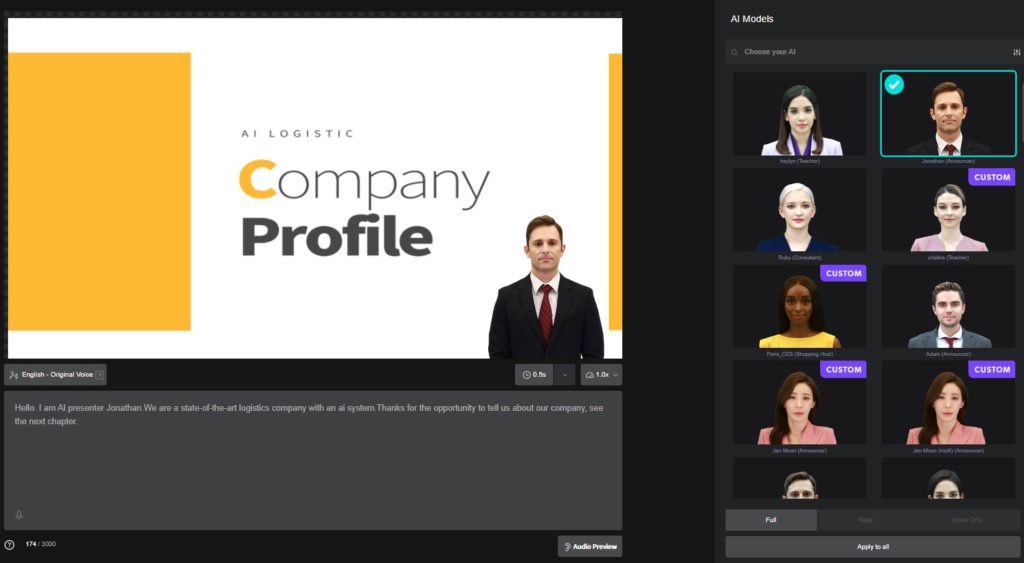
Select model position
Even for the same model, you can set the full version to come out, a circle shape that shows only the head, or only the voice.
It is effective to set it differently according to the characteristics of the table.

Spacing / Speed
Choose the time interval you want.
Insert it where you need it.

You can adjust the speaking speed.
Adjust from slow to fast in multiple steps to test before video compositing with audio preview.
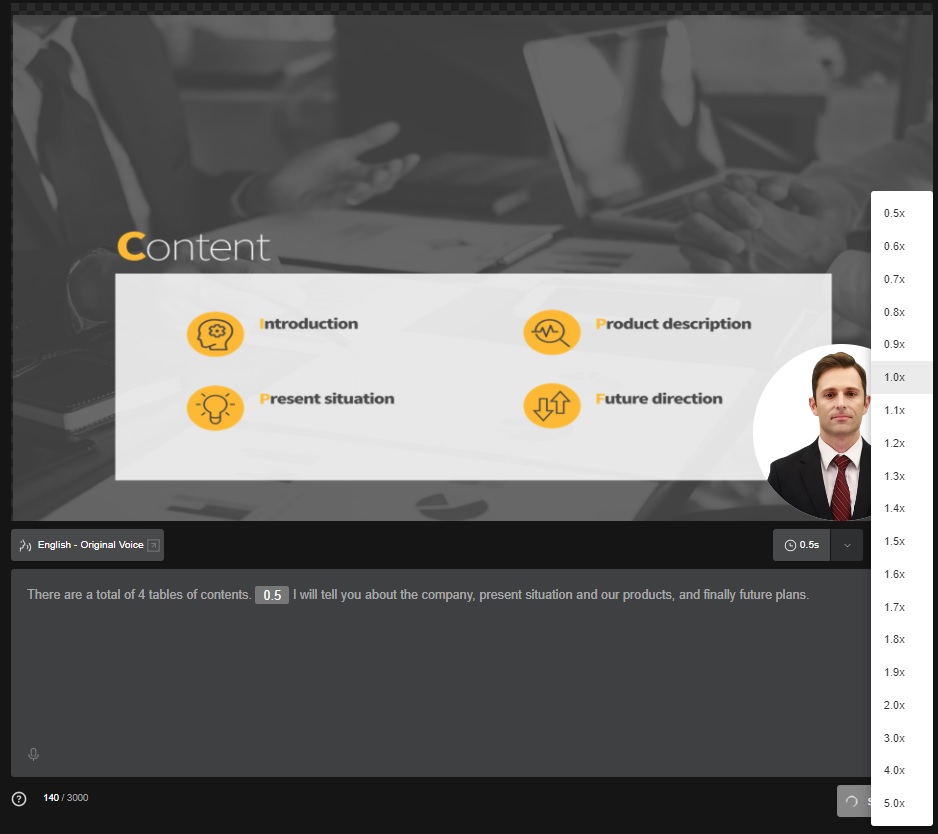
AI STUDIOS is one of the best AI platforms that lets you create professional videos for your marketing, sales, documentaries, presentations, YouTube, and other social media channels. These AI experts will make videos but at an affordable rate.
Let us learn about this AI Generator in detail!
Conclusion
To sum it up, making a good company profile video involves some important steps. These include planning, filming, editing, and promoting it online. If you follow these steps, you can create a video that tells people what your company is all about.
Company profile videos are really important in today's digital world. They are a great way to show what your company does and why it's special. Videos make your business seem more real and relatable to people.
In the fast-paced online world we live in, a good company profile video can make a big difference. It helps build trust, shows your unique qualities, and makes a strong impression on your audience. So, don't miss out on this chance to boost your business in the digital age. Use company profile videos to make your brand stand out and succeed.
FAQs
Q. Can AI create a company profile video?
Yes, AI can create a company profile video. There are several AI platforms that allow you to create professional videos for your marketing, sales, documentaries, presentations, YouTube, and other social media channels. For example, DeepBrain AI offers a service that allows you to create a company profile video using an AI avatar. You can upload a PowerPoint presentation to AI Studios and the AI avatar will read it in the text you want.
Q. How do I create my own company profile?
Follow these 5 steps.
Establish the purpose of your company profile → Determine the style and format → Tell your company’s story → Include your company’s mission statement → Include your company’s details
Q. How do I create a company profile Video?
If you use AI, you can make it quickly and easily. Try using the AI video generator. The best-quality brand is AI Studios, which can quickly make videos introducing the company.
Q. What is a company profile app?
A well-designed company profile App is an effective way to introduce the business to potential customers and other stakeholders. A company profile is a professional introduction of the business and aims to inform the audience about its products and services.