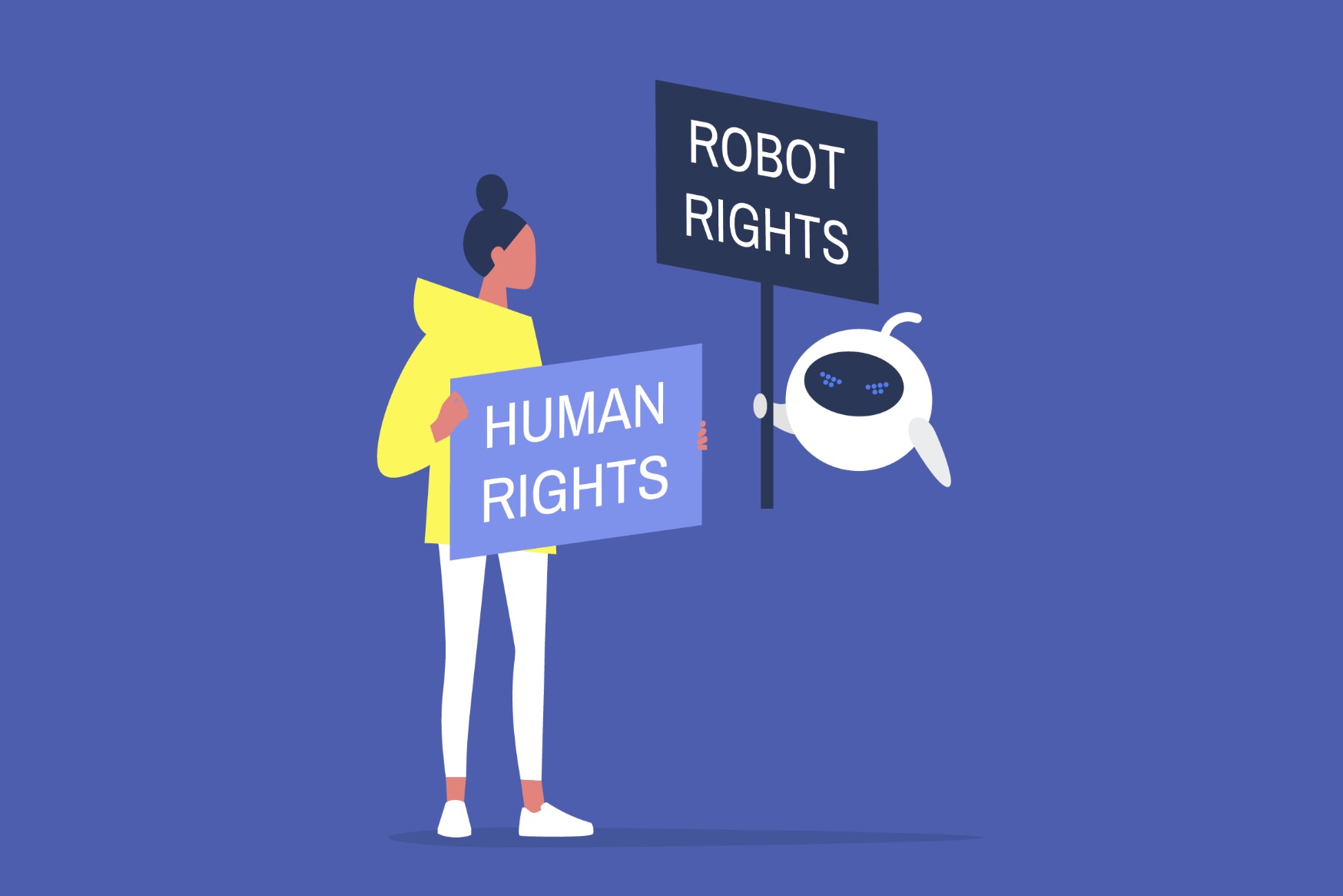You better prepare a video presentation.
Are you looking to create a compelling video presentation? With the rise of online video consumption, it’s no wonder that more and more companies are turning to video presentations to engage their audience. In fact, the number of digital video viewers worldwide is expected to reach 3.5 billion. And according to a report by Hubspot Research, people are watching an average of 17 hours of online videos per week in 2023.

In this article, we’ll explain what a video presentation is and how it can benefit your business. We’ll also provide a step-by-step guide on how to create high-quality video presentations in just 10 minutes. So whether you’re new to video presentations or a seasoned pro, read on to learn how to take your presentations to the next level.
4 Reasons Why Video Presentation Is Effective
Video presentations offer a number of advantages over traditional content formats. Not only are they more engaging and visually appealing, but they also provide:
1. Better accessibility: With tools like captions and subtitles, you can make your content accessible to people with disabilities or language barriers. This is especially important in diverse workplaces where clear communication is essential.
2. More interactivity: With features like quizzes, clickable regions, and annotations, you can engage your audience and provide a more dynamic learning experience. This can help break up the monotony of traditional content formats and keep your viewers engaged.
3. Time-efficiency: By breaking down complex information into smaller, more digestible chunks, you can help your audience process and retain information more easily.
4. Better persuasiveness: With the use of audio-visual design and storytelling techniques, video presentations can be more persuasive than traditional content formats.
Overall, video presentations offer a number of benefits that make them an ideal choice for businesses looking to engage their audience and communicate their message effectively.
How to make video presentation?
Now, we understand that video presentation is effective, but still worried that it’s hard to produce? Don’t worry. We now have an AI tool. If you use these, you can fill them out quickly. This is the most important content in this article.
First Step with Tome : AI Presentation Document Generator
Creating a video presentation has never been easier thanks to the power of AI. With tools like Tome AI, you can generate a high-quality video presentation in just minutes. Simply enter your text and click the “generate” button — the AI will take care of the rest.

But that’s not all — you can also choose from a variety of templates and add your own images, videos, and even 3D graphics. And with Tome AI’s automatic script generation, you’ll have a polished presentation ready to go in no time.


How does it work? When you submit your text, the AI analyzes the content to recognize and interpret the elements of the slide. It automatically picks out title levels, bullet points, and images, giving you a range of options to choose from. So why wait? Start creating your video presentation today with Tome AI.
Last Step with Deepbrain AI : AI Video Generator
Now, you can free trial. Start by choosing a video maker and selecting a template that fits your topic. Or, if you prefer, you can design your own video from scratch.
Using a video template can save you time and allow you to focus on the content of your presentation. For example, with AI Studios, you can choose a template from the ‘Templates’ section of your dashboard and start creating your video in just a few clicks.

And remember that script you generated with Tome.ai? Simply paste it into the video canvas slide by slide. AI Studios will analyze the text and transform it into a text-to-speech voiceover in seconds. No need to record a separate voiceover or hire a voice actor!
With these tools at your disposal, creating a high-quality video presentation has never been easier.
Why I like Tome and DeepBrain AI
Tome : Create stunning video presentations in just 10 minutes with Tome — a powerful storytelling tool that’s incredibly easy to use. With Tome, you can quickly combine live web content with interactive elements like 3D prototypes and embeds from tools like Figma. This allows you to shape your narrative in the best way possible. The result? A polished, well-designed presentation that’s ready to share.
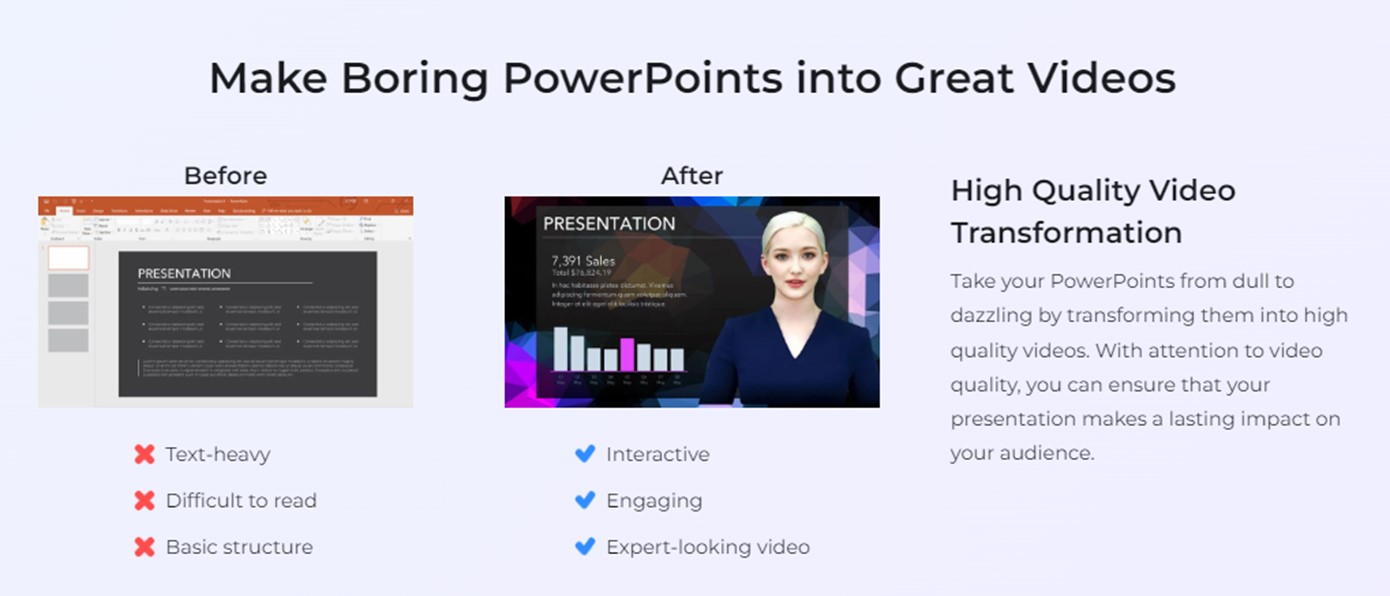
Deepbrain AI : Transform your presentations into engaging videos with Deepbrain AI’s PPT to Video Converter. This essential tool is a must-have for anyone creating videos. At AI Studios, you’ll find a collaborative and supportive environment where individuals and teams can work together to solve complex problems and create innovative solutions. Discover the power of Deepbrain AI and AI Studios today.