Make your presentations professional and engaging with AI Studio's AI tools! Upload your PowerPoint and the AI avatar will read it for you - fast and easy! Get a high-quality AI presentation today with AI Studios.


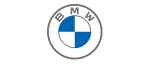


Just select the PowerPoint file, and then set up your settings for the presentation, including what time interval you would like it to read each slide. Once you're done, you can start the presentation and ChatGPT will do the rest.
With ChatGPT, setting up your PowerPoint presentation to be read in the text of your choice is incredibly easy. Just upload your PPT to our AI Studios and the AI avatar will read it in the text you want. No more downloading or installing complicated software, and no need to spend hours editing and reformatting — ChatGPT does all the hard work for you with just a few simple clicks. With ChatGPT, you can create a professional-looking presentation in a fraction of the time.


You can create professional PowerPoint presentations with ChatGPT, the AI-based presentation building tool. It enables you to quickly and effortlessly create beautiful, dynamic presentations with ease. With its intuitive and user-friendly interface, you can turn your ideas into an impressive presentation in no time. You can even upload existing PowerPoint files and have them automatically converted into the correct text format for an AI presentation. With ChatGPT, you can use natural language to command the AI avatar to carry out your commands. It then reads your presentation in natural, conversational language. In addition, you can customize the avatar’s voice and facial expressions to match your message. With all of these features, ChatGPT makes creating professional PowerPoint presentations easier than ever!

First, sign up for AI studios and openthe editor. You can choose from various templates.
Enter the prepared script. You can add oredit everything from titles, images to videos.
When you press the Export button, AIvideo generator creates a video. It’s fast and easy.
Create videos online with AI Studios! AI Studios is an innovative platform that makes it easy to create engaging videos from PowerPoint presentations. Just upload your PowerPoint presentation, and AI Studios will generate a stunning video with an AI avatar that reads your text in the voice of your choice. The process is quick and simple - no special technical skills are required. With AI Studios, you can create professional-looking videos in minutes and bring your message to life. Unleash the power of AI and transform your content into engaging visuals in no time.


Our team is ready to support you on your virtual human journey. Click below to reach out and someone will be in contact shortly.