perfect asset for your business. Experience AI the easy way with Dochebo's AI Studios! Create AI avatars to read your PowerPoint presentations with just a few clicks. Make your life easier and turn your presentations into something special with Dochebo!


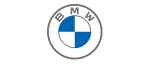


Just select the AI avatar you want and then customize the voice and the speed of the reading. You can also add in some animations and other effects to make it more engaging.
AI Studios makes it easy to have your PowerPoint presentation read by an AI avatar. With just a few simple steps, you can upload your PPT and have the AI avatar read it in the text of your choice. No need to worry about complex setup or long hours spent manually inputting data – AI Studios makes it quick and easy to have your presentation read by an AI avatar. Enjoy the convenience of having your presentation read with AI Studios!


perfect tool for those who want to take their presentations to the next level. With AI Studios, you can create avatars that are lifelike and engaging, making your presentation stand out from the crowd. AI Studios makes it easy to create AI avatars that can read your presentations with ease, allowing you to focus on your content and delivering a memorable presentation.

First, sign up for AI studios and openthe editor. You can choose from various templates.
Enter the prepared script. You can add oredit everything from titles, images to videos.
When you press the Export button, AIvideo generator creates a video. It’s fast and easy.
Santa videos are a popular way to spread holiday cheer. With AI Studios, you can easily create a personalized video of Santa reading your text. Simply upload your PowerPoint presentation to AI Studios and the AI avatar will read it in the voice you choose. The process is simple and straightforward, making it easy to create a unique and festive video for your friends and family. Share your Santa video to spread the joy of the season!


Our team is ready to support you on your virtual human journey. Click below to reach out and someone will be in contact shortly.