Create high-quality videos with AI STUDIOS' free AI text generator! The natural language processing creates captions, subtitles, and even voice-over for your video content quickly and accurately! Try it today and see the difference.


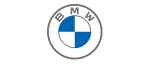


1. Go to the AI STUDIOS website and log in. 2. Select “Upload PPT” from the main menu. 3. Select the PPT file you want to convert and click “Upload”. 4. On the next page, you will be able to customize the video content with additional images, text, subtitles, and backgrounds. 5. When you are finished customizing, click “Preview” to preview the video. 6. Once you are satisfied with the video preview, click “Generate” to generate the video content. 7. The video content will be generated and you will be able to download it when it is finished.
With AI STUDIOS, you can easily create high-quality video content with just a PPT file or text script. All you have to do is upload your PPT file and customize it with extra images, text, subtitles, and backgrounds. AI STUDIOS will then guide you through the process of converting your PPT file into video content. With AI STUDIOS, you can save time and effort in creating engaging video content with just a few clicks!


AI STUDIOS is the perfect tool for creating engaging video content with AI. With AI STUDIOS, users can effortlessly create videos with captions, subtitles, and voice-overs that are sure to capture their audience's attention. AI STUDIOS also provides users with a library of royalty-free images and music, making it easy to create videos with a professional look and feel. Create videos with AI STUDIOS today and start engaging your audience with captivating video content.

First, sign up for AI studios and openthe editor. You can choose from various templates.
Enter the prepared script. You can add oredit everything from titles, images to videos.
When you press the Export button, AIvideo generator creates a video. It’s fast and easy.
Steppa 60 is an AI-powered video content creation platform from AI STUDIOS. It allows users to quickly and easily create professional-looking videos from PPT files or text scripts. With Steppa 60, you can upload a PPT file and customize it with extra images, text, subtitles, and backgrounds. The platform also provides a wide range of editing tools to help you create the perfect video. Steppa 60 is the perfect solution for businesses, teachers, and anyone looking to create engaging video content in no time.


Our team is ready to support you on your virtual human journey. Click below to reach out and someone will be in contact shortly.