Add Text to Video
Create more informative and visually engaging videos by adding text to your video! Effectively share your message and increase the impact of your ideas with AI Studios’ AI video maker.
%20%20(11).png)
Create more informative and visually engaging videos by adding text to your video! Effectively share your message and increase the impact of your ideas with AI Studios’ AI video maker.
%20%20(11).png)
Creating videos has never been so fast. Start with our beautifully created templates to fast-track your design process.



.png)




%20%20(18).png)
Whether you need a classic and elegant font or a modern and edgy one, AI Studios has got you covered. With our collection of font styles, you can unleash your creativity and make your designs stand out.
From timeless serif fonts to sleek and contemporary sans-serif fonts, we have options for every aesthetic. Explore our font library today and discover endless possibilities.
Adding text to your videos not only helps your viewers understand your content and increases engagement, but it also improves comprehension and clarity.
You can add call-to-actions to guide your audience to links and resources, or include subtitles to ensure your message is conveyed even when the video sound is muted!
%20%20(6).png)
AI Studios offers fonts for English, Chinese, and Korean text with many more to come. Find the style that suits your video best.
Check your grammar, translate your text, or flesh out your writing with ChatGPT without leaving the tab!
Change your font color, size, placement, and animations within the video editor.
Be sure to preview your video to see how all your video elements interact before exporting your video.
%20%20(8).png)
We capture even the tiniest details of our models' facial features, expressions, accents, and intonations to bring you the most hyper-realistic AI avatars.
AI Studio's Text-to-Speech (TTS) technology generates realistic voices for video narration. Produce videos in 80+ languages and overcome language barriers.
Our editor is user-friendly for both beginners and pros. With AI Studios, you save over 80% of your time and costs, eliminating the need for cameras, mics, or actors!
Explore ways in which AI Studios can assist you in achieving your goals and increasing your ROI.
Explore ways in which AI Studios can assist you in achieving your goals and increasing your ROI.
If you’re new to AI Studios or looking to supercharge your video creation workflow, our FAQ section will help you learn more about our features.
Incorporating text into your videos is important to ensure your audience can understand your message. Text not only increases engagement but also improves comprehension and clarity, resulting in videos that are more impactful, engaging, and easy to understand. AI Studios offers powerful video-making capabilities including editable and customizable text, Explore the future of video creation with AI Studios' cutting-edge technology.
Unfortunately, this feature is not available at the moment but it is currently being developed. If you want to include text with a specific font in AI Studios, we suggest using an image creation tool to generate the text and downloading it as a transparent .png file. Then, import that image into AI Studios.
AI Studios is a video editing app designed for modern creators. And it is super easy to use. To add text, just click on the Text tool from the menu and start typing! You can edit the text further through the menu on the top bar, including text color, size, and animations.
No need to worry! Our tools are designed to be user-friendly for both beginners and professionals. We've made sure that our editing interface is powerful yet simple and intuitive, allowing even first-time video editors to create engaging and powerful content. If you ever need any help, don't hesitate to reach out to us through the Intercom chat located at the bottom right corner.
Yes! And we make it easy for you to translate your text or script through our in-editor ChatGPT tool.
Explore plans and see all that AI Studios can help you accomplish. Start a free trial, or get started with our starter plan.


How anyone can learn it and utilize it. Most helpful would definitely be the customer service.

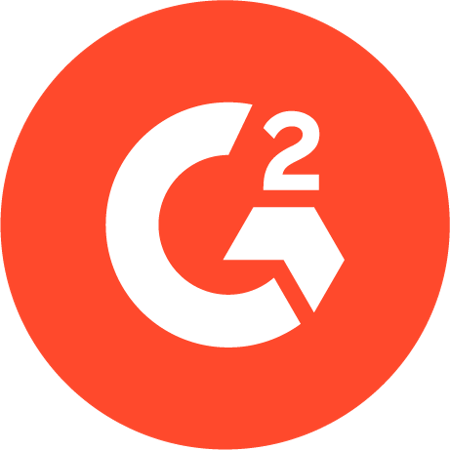
It’s user-friendly platform that enables individuals and businesses to easily create and deploy AI models without requiring extensive technical knowledge.

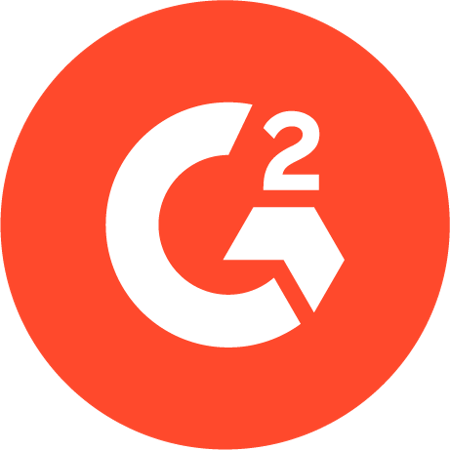
This is an excellent tool for creating and simplifying workflow when up against an expedited timeline.

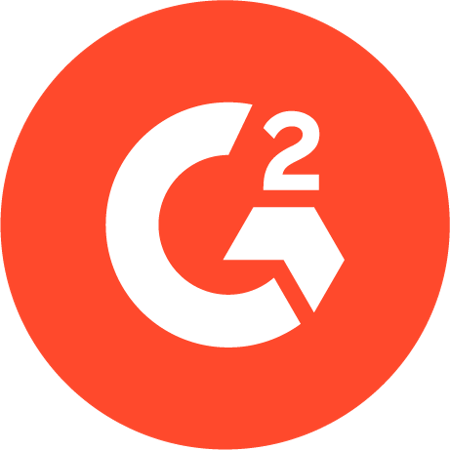
AI Studio is one of the best tool to create an artificial video same like as human even without showing face.

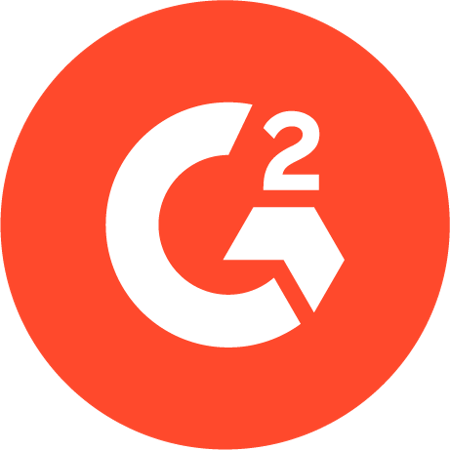
The first and most versatile solution for real-time conversations with an AI avatar. Bridge digital interactions with human engagement with an AI banker, AI assistant, AI tutor, and more!
AI Humans provide cost-effective 24/7 service and are always on-brand. Elevate your customer experience (CX) with DeepBrain AI.
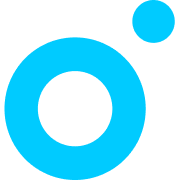
Make a free video with AI Studios to get started, or check out our pricing plans for more details. Our plans are flexible and customizable to fit your video projects.