The online education market has seen significant transformation in recent years, with a projected market size of USD 585.48 billion in 2027 compared to USD 269.8 billion in 2021. This shift has opened up opportunities for individuals from various backgrounds to create engaging e-learning courses and monetize their knowledge and talents through video lectures. However, the video creation process can be time-consuming and challenging.
Imagine if you could easily produce lecture videos using an AI platform. By dedicating your time to preparing suitable lecture materials and a script, you can simplify the video creation process. This approach enables you to share your unique expertise, potentially generating a side income while minimizing the complexities of filming and editing.
AI Avatar Generator Video Production Platform, AI STUDIOS.
Don’t worry about hiring models, recording, editing or license. Boost Your Video Production With Ease.
AI STUDIOS is an integrated agency as a service platform that uses AI technology to enable users to create, edit and scale content.
I’ll show you how to make this video in a simple way. You just have to follow it.
TEMPLETE
In My Studio, various templates are prepared in advance so that you can use them conveniently without any worries. I think it would be good to put the necessary information in the background for the lecture. So this time, I’ll choose a presentation template and give it a try. Now, click the button like below!

MODEL
Now, let’s choose a model. Choose the model you want, such as women or men. Various voices are also available, so try selecting a voice that matches the image you want in advance. It can be difficult as the theme this time is “GPU”, so I chose a model that feels a little friendly. Doesn’t the teacher in light pink look good?

BACKGROUND TEXT
Now that you’ve chosen your model, it’s time to edit the text on the wallpaper. If you right click on the screen, a text box appears on the right. Then you can easily edit the text. What is the most important thing before starting a class? It’s just a table of contents for today’s class. So, I’ll write the table of contents on this screen once. The font size and font are already set well, so I just need to edit the existing content.

VOICE
Now that we have put all the materials in, let’s use the audio explanation, which is the highlight of making a lecture. Below the wallpaper box there is a space to put the spoken text. You just have to put a comment that explains it like I say it myself. Imagine that I am teaching students and write a comment. First of all, I’m going to write the opening, but wouldn’t it be better to say my name and say hello?
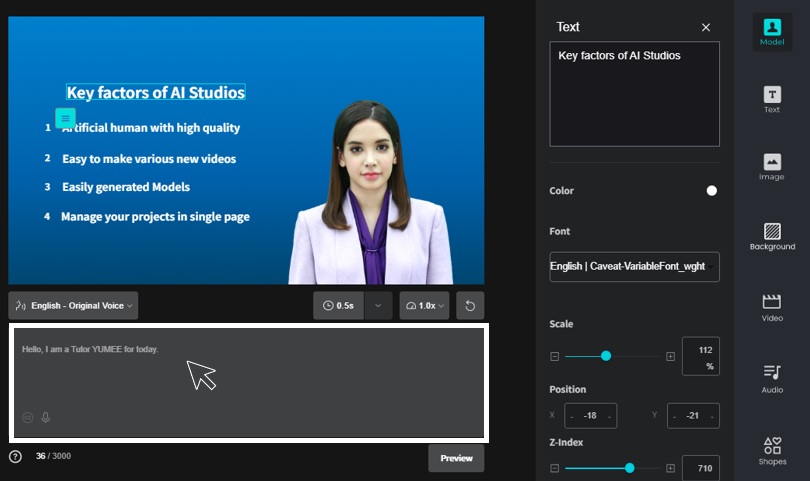
AUDIO & VIDEO SYNTHESIS
Now it’s the final stage. Just press the “Export” button in the upper right corner and the video and audio synthesis will be completed. Wow. Isn’t it really that simple?

Now, how about making your own video?

AI STUDIOS, which won an award at CES 2022, is an online video-production tool that automates the process of filming and producing videos without employing any real people. By combining DeepBrain’s AI STUDIOS in the form of SaaS and a computer (CB INSIGHTS selected DeepBrain AI as a leading company in the AI generation field), it’s possible to eliminate costly studio, lighting, camera, set-staff, and even the video host.
Just by typing the script, this enables the AI anchor to naturally speak, use body language and gestures just like a real presenter. Individuals, small & big entities can produce various content videos, such as YouTube, corporate training and news, all without equipment or expertise.







