Welcome to our AI Video Generator website! Our tool leverages AI technology to help create your own customized videos for any purpose. With our powerful features, you can even add text-on-screen, voiceovers, and more. Read on to discover how our tool can benefit you for leadership training tips, creating a standard operating procedure, and sharing videos through email.


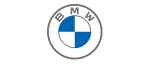


Whether you're a manager or just looking to improve your leadership skills, our AI Video Generator can help. Our tool allows you to create engaging training videos that cover a range of topics, from management techniques to communication skills. You can even incorporate voiceovers created by our AI Voice Generator to add an extra layer of professionalism to your videos.
Our AI Voice Generator is a powerful tool that allows you to create custom voiceovers for your videos. With a range of voice options and languages to choose from, our tool makes it easy to add a professional touch to your videos. And the best part? Our AI Voice Generator is completely free to use, so you can create high-quality voiceovers without breaking the bank.


Creating a standard operating procedure (SOP) can be a time-consuming and challenging task. But with our AI Video Generator, you can streamline the process and create a professional-looking SOP in no time. Our tool allows you to record and edit footage, add text-on-screen, and even highlight important information using our text highlight feature. And with the ability to incorporate voiceovers created by our AI Voice Generator, you can ensure your SOP is clear and easy to follow.

First, sign up for AI studios and openthe editor. You can choose from various templates.
Enter the prepared script. You can add oredit everything from titles, images to videos.
When you press the Export button, AIvideo generator creates a video. It’s fast and easy.
Sending videos through email can be a challenge, particularly if the file size is too large. But with our AI Video Generator, you can easily compress and optimize your videos for email. Our tool includes features for recording and editing footage, adding text-on-screen, and even incorporating voiceovers created by our AI Voice Generator. And with the ability to directly export your videos to popular email providers, like Gmail and Outlook, our tool is the perfect solution for sharing your videos with others.


Our team is ready to support you on your virtual human journey. Click below to reach out and someone will be in contact shortly.